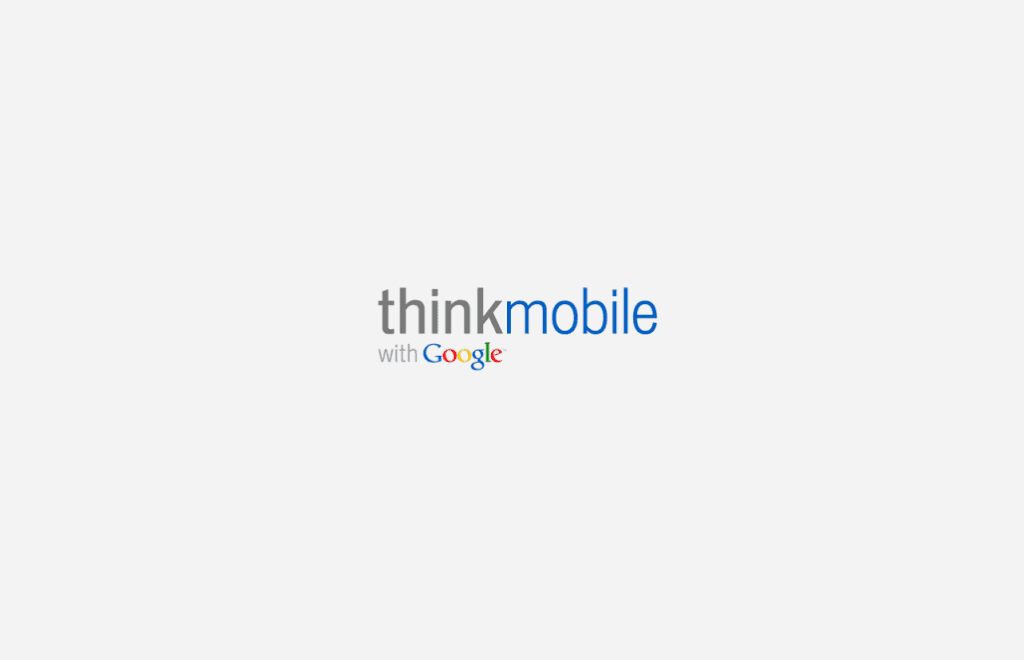As a PPC’er, it is likely that you will, at some point, be required to submit a performance report of sorts – be it to a client, line manager or colleague. Manual reporting can be time consuming; detracting from the time that would be better spent on more advanced work such as A/B tests, conversion path analysis and familiarising ourselves with developments in this fast evolving industry. Another down-side of manual reporting is the room for human error – Let’s face it, as fantastic as we are…alas, we are not perfect. The manual “pulling, copying and pasting” of data into a report takes time and requires careful checking to ensure that it reflects accurate results and information. Wouldn’t it be really great if there was an automated reporting system that did all of this for us? Well… there is! If you are familiar with Double Click for Search you will already be aware of its automation features that make for more efficient account management. We can now also enjoy the added benefit of Executive Reporting. Previously, we had Client Reporting in AdWords which made reporting a lot easier in terms of data generation, however, still requires the copying and pasting aspect of the reporting equation. We can also make use of Web Queries in DS which eliminates the need for copying and pasting, but still requires data to be pulled into pivots in an Excel Report that is data heavy and requires close scrutiny. Arguably the best thing about Executive Reporting in DS is the fact that there is no external report to populate with data, as your graphs and tables pull data directly from the interface. Essentially, it takes only an hour or so for initial set-up. This is just to lay out your tables and graphs in line with what your client would like to see on a daily/weekly/monthly basis. Tables reflecting category/network performance can be easily created with the implementation of campaign level labels. This whole processes is pretty straightforward and you could probably figure it out yourself but this little link provides instructions to get you started. Thereafter, it is simply a matter of updating the dates on non-dynamic tables/graphs every time you need to generate a report – which takes only minutes! You can then download your shiny new report in excel format and you’re done! You’re now able to spend more time providing insights into the report findings and sending off to the recipient in a timely fashion. There is also the option to share the report via Google Docs directly from the interface, which eliminates the need for an actual email (should you prefer to avoid it).
IN SUMMARY:
Pro’s Time saving – By employing the latest tech DS has to offer, we can better utilise our time to focus on more advanced, ‘constructive’ work. In this way, those weekly reports we send off will contain positive results and insights worthy of reporting on.
- Accuracy
- Less data – Smaller file
- Sharing capabilities
Con’s
- There aren’t many to speak of except what I have found is the formatting capabilities are not that adaptable in terms of aesthetics. You are able to insert a logo in the interface but any formatting in terms of colour scheme and table ’styles’ need to be done once the report has been downloaded in excel. If “making the report pretty” is not that important to you and you are happy with the generic format DS provides (which doesn’t look horrible), then you are all good. If, however, you prefer to send a more customised format to clients, a bit of time will be spent on beautifying it.
This is perhaps a feature DS could work on incorporating to make the reporting process holistically satisfying for both the practically minded and creative oriented members of this industry.