For years, Performance Max (PMax) has been one of the most powerful but opaque tools in the Google Ads ecosystem. Marketers loved its reach and automation, but struggled with its “black box” nature: Where were ads actually running? Which queries were driving conversions? Which surfaces were worth the spend?
That changed in mid-2025 when Google rolled out Channel Reporting and Search Terms visibility for PMax. These are two long-awaited upgrades that have finally given performance teams a window into what’s happening under the hood.
This article walks through what changed, why it matters, and most importantly, how to operationalize these new tools in both the Google Ads UI and API. By the end, you’ll know how to use this new transparency to cut waste, protect your brand, and allocate budgets with confidence.
What Changed
1. Channel Reporting for PMax (Global Beta)
Available under Insights & reports → Channel performance, this new report breaks out delivery and results across Google’s major surfaces: Search, YouTube, Display (GDN), Discover, Maps, and Gmail. You can also filter by ad format (for example, “Ads using product data” to isolate Shopping-style performance).
Important: Data is only available from June 6, 2025, onwards, so there is no historical backfill.
2. Search Terms Reporting (UI + API)
Search terms visibility is now available for all PMax campaigns, not just Shopping-like setups.
In the User Interface (UI), a new Source column shows whether a query originated from your Search themes or from PMax’s keywordless expansion.
In the API, the correct resource is campaign_search_term_view (not search_term_view), which now includes full performance metrics, including cost.
3. Channels ≠ Networks
In the UI, channels are human-readable (“YouTube”, “Maps”). In the API, the closest equivalent is segments.ad_network_type, with values like SEARCH, CONTENT, YOUTUBE_SEARCH, YOUTUBE_WATCH, and MIXED. Treat MIXED as a cross-network bucket.
Why It Matters
Greater transparency changes how Performance Max campaigns are planned, measured, and optimized. So, it’s not just a nice-to-have; it actually changes how you run PMax:
- Defend budgets: Finance and leadership can now see which surfaces are actually driving business outcomes.
- Control intent: You can promote winning queries into Search campaigns and suppress poor ones with negatives and brand exclusions.
- Close the loop: Instead of treating PMax as an uncontrollable silo, you can run it as a discovery engine that feeds into your controlled Search and Shopping campaigns.
There is also an important shift in how results should be interpreted and reported:
- Use Results / Results Value when reporting outcomes to executives.
- Use Conversions / Conv. Value when optimizing bids and strategies.
Both metrics are valid, but they serve different purposes and audiences.
How to Use It in the Google Ads UI
Channel Performance
- Navigate to Campaigns → Insights & reports → Channel performance.
- Segment by format (e.g., Shopping vs. text/video).
- Investigate diagnostics for “Eligible (limited)” channels.
- Compare channel distribution against your plan.
Search Terms
- Navigate to Campaign → Insights → Search terms insights.
- Check the Source column to see if a query came from themes or keywordless expansion.
- Promote high-quality terms into Search campaigns or themes.
- Suppress poor performers using account- or campaign-level negatives.
Data Engineering: Exporting with the Google Ads API
If you want daily transparency at scale, export PMax data into your warehouse.
A) Performance by Network
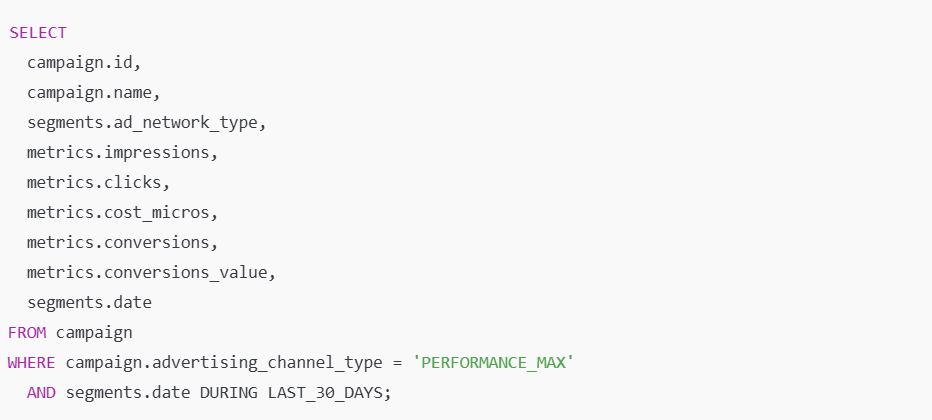
Search Terms
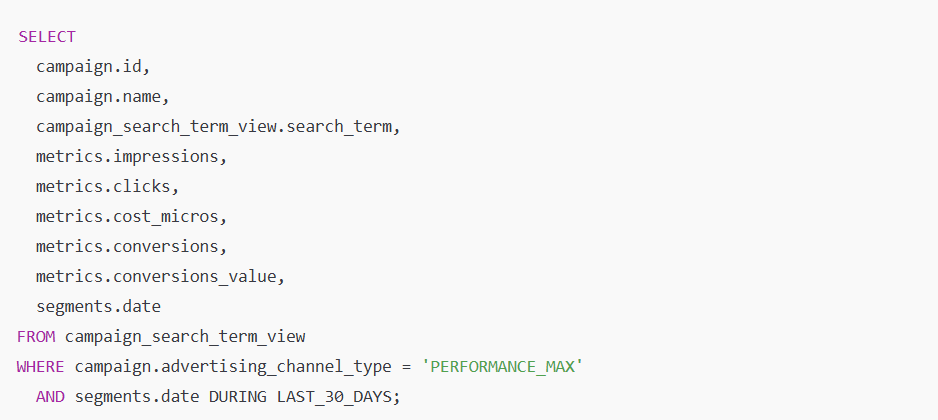
Placements
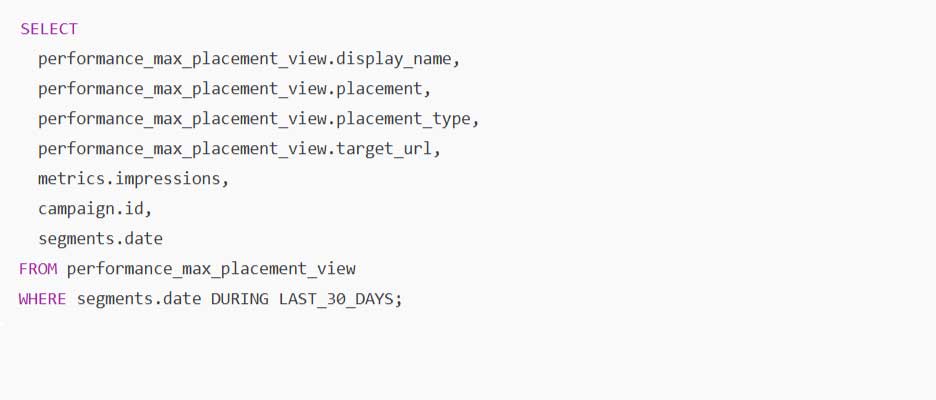
Turning Transparency into Performance: A Playbook
With greater visibility into Performance Max, teams can turn insights into tangible improvements in efficiency, control, and reporting accuracy. These simple practices can help translate transparency into action.
- Audit channel mix weekly
- Use channel reports to ensure spend distribution matches expectations.
- Flag channels with consistently poor marginal ROAS.
- Protect brand terms
- Apply brand exclusions so PMax doesn’t cannibalize your dedicated brand campaigns.
- Use negatives to eliminate near-brand queries that dilute ROAS.
- Operationalize search terms
- Promote winning queries into Search.
- Suppress losers with negatives.
- Use the “Source” column to judge the incremental value of Search themes.
- Report to the right audience
- Executives: focus on Results / Results Value.
- Ops teams: optimize against Conversions / Conv. Value.
- Mind the limitations
- No backfill before June 2025.
- Channels vs. networks don’t map perfectly.
Placement reports are for brand safety, not performance attribution.
Automating the Workflow
Set up a nightly job to pull these three reports and write them into your warehouse. Add simple logic to flag:
- Search terms with ≥N clicks, 0 conversions (draft negatives).
- Channels exceeding or under-delivering vs. the planned share of spend.
This keeps PMax accountable without drowning your team in manual checks.
From Insight to Action
With these upgrades, PMax is no longer a total black box. For the first time, practitioners can trace queries, channels, and placements back to outcomes.
The agencies and in-house teams that succeed will be those who treat PMax as a discovery engine, using its insights to strengthen structured Search and Shopping campaigns, protect brand terms, and align performance reporting to share the right metrics with the right stakeholders.
Transparency has arrived. Now it’s up to us to use it well.


