For years, teams faced a hard choice with Meta conversion tracking: either wire up a custom server endpoint (time-consuming, brittle) or accept browser-only pixel data (blocked, under-attributed).
Conversions API Gateway fixes that trade-off. It’s Meta’s self-serve, code-light way to stream server events reliably (no custom hosting needed) so that you can harden attribution, protect brand signals, and stay on the right side of privacy controls.
This guide explains when to choose Gateway, how to deploy and QA it end-to-end, and how to design events (dedup, match keys, consent) so the data is decision-grade.
What Exactly Is Conversions API Gateway?
CAPI Gateway is a configuration path inside Events Manager that provisions a managed conduit for server-side events tied to your Pixel. You pick your data source, follow a guided setup, and start sending server events alongside the browser pixel, without building a bespoke service. It’s one of multiple CAPI options (manual SDKs, partner/CDP, server GTM), but Gateway prioritizes speed to value and ops simplicity.
Why pair it with the pixel? Meta recommends dual tracking (browser + server). The server stream backstops ad blockers and signal loss; the pixel still carries rich client context. Together, and with proper deduplication, you avoid over-counting and increase match/attribution stability.
When Should You Choose Gateway Over a Custom Build?
Pick Gateway if you want:
- Fast, low-ops rollout (no bespoke infra to maintain).
- Standardized QA via Events Manager tools (Test Events, Diagnostics).
- Good enough control of schemas and consent flags without writing server code.
Pick a custom CAPI (or server-side GTM/ CDP) if you need:
- Complex joins with internal identifiers, delayed or aggregated posting, or on-prem privacy transformations. Keep in mind: Gateway favors prescriptive patterns.
Architecture (Mental Model)
- Browser: Pixel fires client events.
- Gateway: Sends server copies of the same events with hashed identifiers and consistent IDs.
- Meta ingestion: Events are deduplicated by (event_name, event_id), then scored for Event Match Quality (EMQ) using provided user_data.
The contractual KPI is improved delivery/measurement resilience (especially for Purchase/Lead) rather than “more conversions overnight.” You gain completeness and attribution stability, not magic. Though we’ve seen that lift can vary depending on the vertical and consent mix.
Step-By-Step: Deploy Gateway the Right Way (UI)
- Open Events Manager → your Pixel → Add Conversions API → choose “Conversions API Gateway.” Follow the on-screen flow. If you prefer a code-free course, Meta Blueprint walks through the same steps.
- Connect your domain/subdomain if prompted by your chosen partner flow (some managed options require a CNAME). This helps first-party framing and cookie continuity. It’s important to note that specific requirements vary by provider.
- Select standard events like PageView, ViewContent, AddToCart, InitiateCheckout, and Purchase. For lead gen, include Lead and CompleteRegistration.
- Map parameters you’ll send server-side:
event_id (string UUID): This must match the pixel’s event_id for the same hit.
event_time (epoch seconds).
action_source (e.g., website).
user_data: hashed identifiers (SHA-256) like em, ph, fn, ln, plus web identifiers (fbc, fbp) when available. These drive EMQ and matching. - Enable Advanced Matching on the pixel (UI) to improve em/ph collection on browser hits; this increases overlap with server events.
- Test before shipping: Use Test Events to stream a known journey and confirm:
- Both Browser and Server copies appear,
“Deduplicated” shows on the server copy,
Diagnostics are clean (no missing parameters).
Event Design That Actually Works (Schemas & Dedup)
1.) One ID to Rule Them All
Deduplication only happens when both copies share the same event_name and the same event_id; No match = no dedup. The wrong order is fine, though (server can arrive after browser). Build a reliable, cross-surface event_id generator (e.g., UUID v4) and pass it to both pixel and Gateway.
2.) Minimum Viable Payload (Server)
At minimum: event_name, event_time, event_id, action_source, and user_data (hashed). Add purchase details (value, currency) or lead qualifiers as relevant. (Exact payloads vary by platform/app). Meta’s tooling then evaluates Event Match Quality from your user_data set.
3) EMQ (Event Match Quality) Is Necessary but Not Sufficient
Don’t chase a score for its own sake. Focus on coverage and correctness: consistent hashing, stable emails/phones post-consent, and fbc/fbp when present. EMQ describes match potential; business lift depends on consent rates, traffic mix, and campaign strategies.
Privacy & Policy: Sending the Right Data the Right Way
- Consent & U.S. state privacy (LDU): where required, set Limited Data Use (LDU) to restrict processing. Your CMP should decide when to apply LDU; Gateway honors that signal.
- Hashing & minimization: hash PII client-side before sending server-side when possible; avoid sending fields you don’t need. (Gateway patterns and partner UIs encourage this).
- Record of processing: log what identifiers you send, with lawful basis flags from the CMP (not legal advice).
Tip: If you operate in the EU/UK, align your consent banner logic for pixel and Gateway equally; mixed states cause mismatched events and weak dedup.
QA & Monitoring: Make it Boring
- Test Events (per data source) before each release; use test_event_code to isolate events in the UI.
- Diagnostics tab for ongoing hygiene (missing params, invalid hashes, duplicate warnings). Treat it like a CI check.
- Spot-check dedup weekly on critical events (Purchase/Lead). If you ever see both Browser and Server accepted without the “deduplicated” note, your event_id plumbing drifted.
Measuring Success: What To Expect (And What Not To)
- Stability > spike. Expect more consistent conversion accounting across browsers and consent states, not just “more.”
- Downstream impact: Better training signals can improve delivery/CPA over time. Size varies by vertical and consent mix.
- What to track:
- % of qualifying conversions arriving server-side,
- Dedup rate (server copies accepted as deduplicated),
- EMQ distribution (share of “Good/Great”),
- Net effect on modeled conversions / CPA.
- Meta and independent guides converge on dual tracking as the best practice; use Gateway to get there quickly and maintainably.
Troubleshooting playbook (fast paths)
- Events don’t appear in Test Events: check access token/ pixel ID match, retry with a minimal payload, and confirm HTTP 200 from the endpoint. If still missing, rely on Diagnostics hints.
- Over-counting conversions: 99% of the time, it’s missing/rotating event_id or mismatched event_name. Verify both.
- Low EMQ despite hashing: ensure inputs follow Meta’s hashing spec (trim/lowercase before SHA-256) and that you’re populating fbc/fbp when available.
- Privacy errors for California users: ensure LDU flags are passed per your CMP and partner integration.
Implementation Appendix (Practical Snippets)
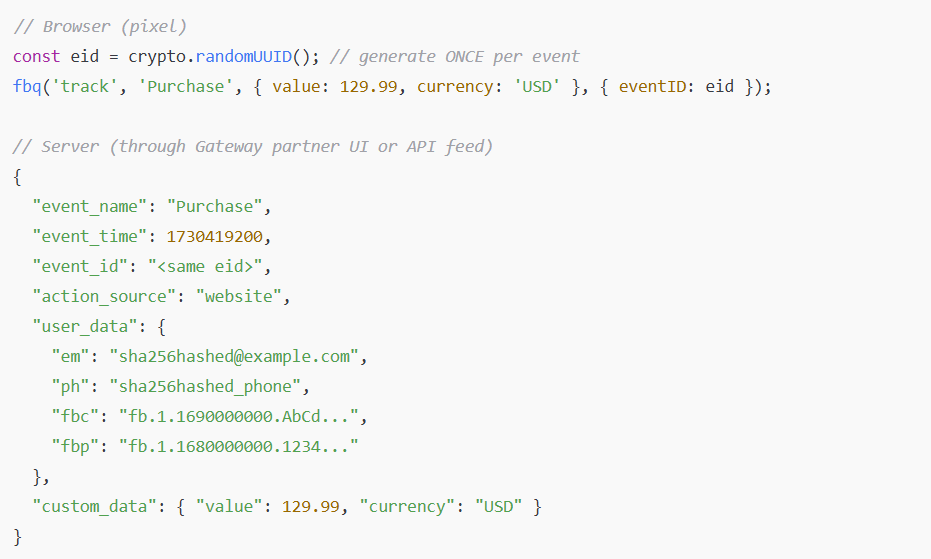
Alt text: Example showing browser and server “Purchase” event pairing in Meta’s Conversions API Gateway for deduplication.
Why this works: dedup via event_name + event_id; stronger matching via hashed user_data and fbc/fbp.
B) Go-Live Checklist (One Page)
- Pixel Advanced Matching ON.
- Gateway connected; Access token valid.
- Shared event_id pipe verified in Test Events (shows Deduplicated).
- Diagnostics clean (no parameter/hash warnings).
- LDU/consent flags wired to both pixel & Gateway.
Building a More Reliable Measurement Framework
CAPI Gateway gives you server-side reliability without a platform rebuild. Use it to get dual-track coverage in place fast, then iterate on schema depth, consent accuracy, and QA discipline. The payoff is a steadier measurement foundation and higher-quality learning signals, which is exactly what performance teams need in 2025.
Sources & Further Reading
- Meta Business Help Center:
- Meta Blueprint: Conversions API Gateway: Code-Free Setup (Training)
- DinMo: Implementing Meta’s Conversions API Gateway
- TAGGRS: Meta CAPI Gateway Setup Guide



